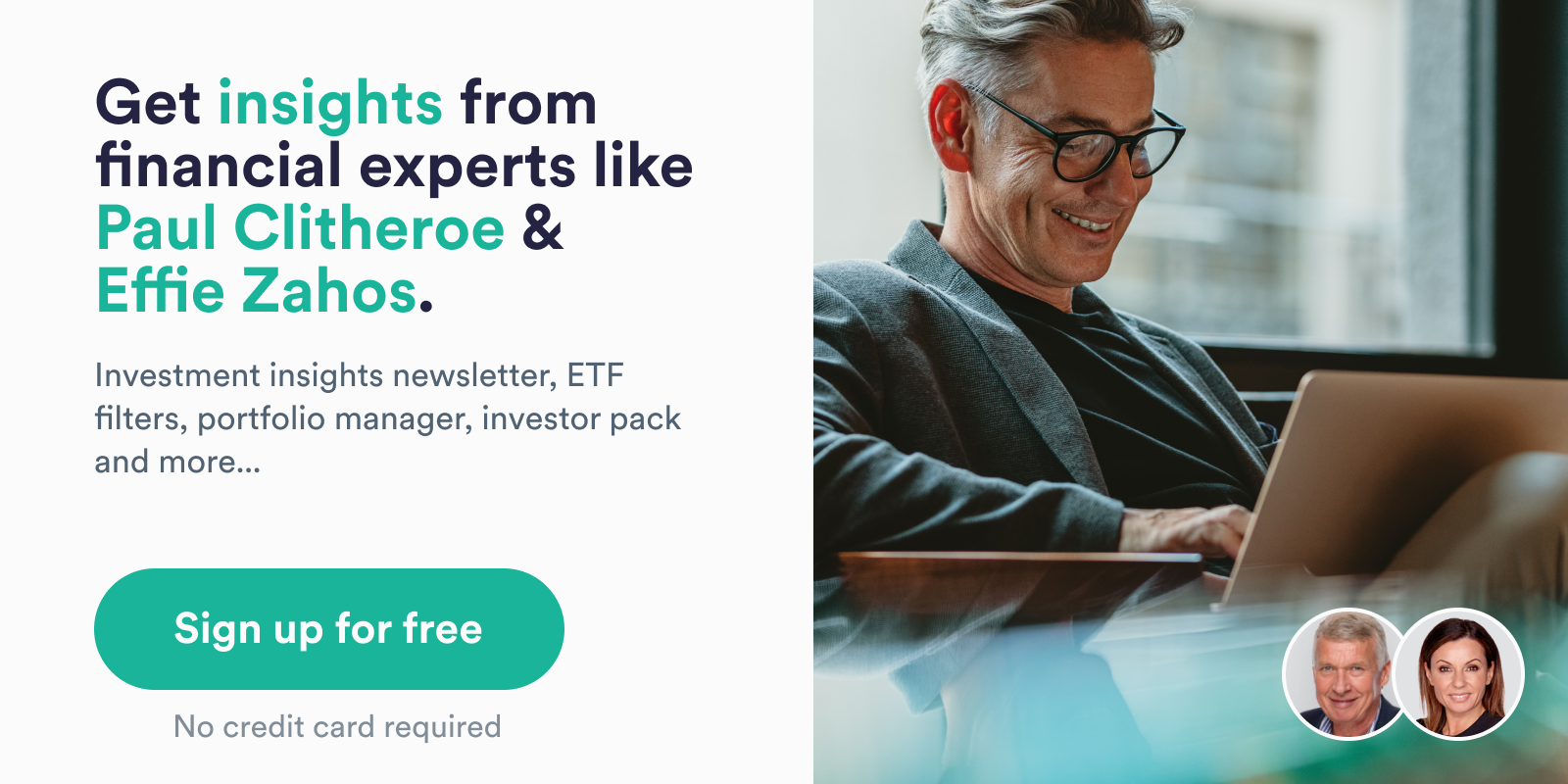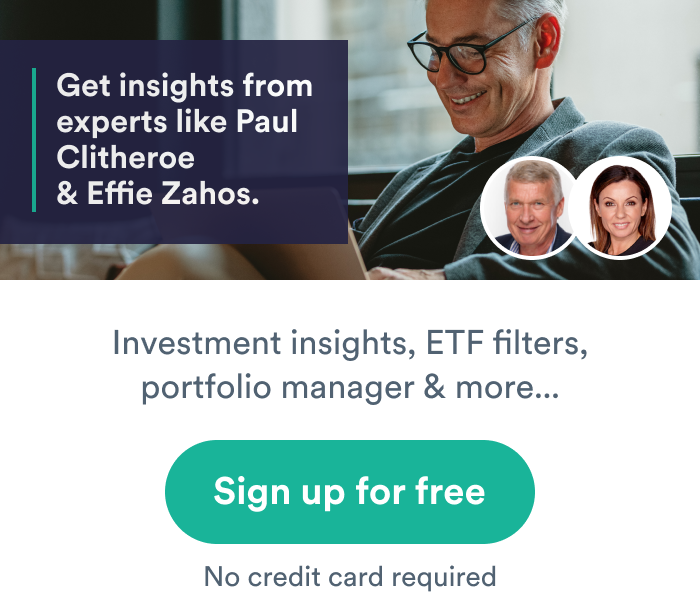Managed funds and the portfolio manager
Entering a managed fund is fairly straight forward, make sure you’ve got the right information such as the date, units and price paid for the units. Enter every parcel you’ve purchased. The tricky bit can come finding the fund manager name.
If you can’t find the fund managers name, it’s because the fund would come under the responsible entities name. A responsible entity is the holder of an Australian Financial Services License appointed to oversee the operation of a managed investment scheme. It’s common for a fund manager to not be the responsible entity and to be outsourced to a third party.
You can quickly use the search function (top right) and type the fund name. When using this field try just typing the fund manager name rather than being specific, less is more. Your results will appear in the funds tab. You’ll find the responsible entity name under general information.
A short cut to all this is to search for the funds APIR code.
Three facts about the fund manager data:
Asset allocation
Your fund may hold investments in multiple asset classes. The portfolio manager will break these out. You can see the proportions in the Asset Class Breakdown section via the Health Check.
On Distributions
The portfolio manager does not receive data on the distribution reinvestment price, so unfortunately it cannot automatically calculate distribution reinvestment plans.
“Review your fund”
Is one of your funds flagged with a red, “review your fund” button? This button will appear next to a fund if the fund has underperformed the relevant industry standard benchmark over the longest timeframe available. It is not based on your holding experience. The fund needs to have a minimum two years of data to be included in this comparison.
Click on the button to be taken to the fund page where you will be able to see the fund performance (blue bar) compared to:
- Green bar = Relevant industry standard benchmark
- Black bar = Peers being the average performance of all other funds measured against the same industry standard benchmark
- Orange bar = InvestSMART equivalent fund if available
As you can see in the example above, the fund displayed has underperformed all the four categories above over the longest period available.
On this page you will also find the management fee information and a break down of the performance. From our research we find the average managed fund will underperform the industry standard benchmarks over the long term. The average underperformance percentage is uncannily close to the average management fee.
Benchmark’s do not have fees, but funds do. This was the basis of the InvestSMART Professionally Managed Account service which uses portfolios of ETFs with a capped management fee. By using ETFs, the portfolios will get the benchmark return of each asset class and aim to beat the average of the peers by the difference in the fees. It’s a simple but effective approach.
The “review your fund” button isn’t telling you to sell your units. It’s an indicator to have a look at the long-term performance of the fund and the fees charged. Your individual experience as a holder may differ significantly to the figures depending on when you purchased your units.
If you have quesitons on the managed fund section of the Portfolio Manager please use the comments section below. If you want to talk about our approach with the InvestSMART Professionally Managed Account service you can also use the comments section, chat function, help centre or send us an email invest@investsmart.com.au.
You can find more hints and tips for using the Portfolio Manager via this article.
Frequently Asked Questions about this Article…
To enter a managed fund, you'll need the date, units, and price paid for the units. Make sure to enter every parcel you've purchased for accurate tracking.
If the fund manager's name isn't listed, it might be under the responsible entity's name. The responsible entity holds an Australian Financial Services License and oversees the managed investment scheme.
The easiest way to search for a fund is by using its APIR code. Alternatively, you can use the search function and type the fund manager's name for quick results.
If your fund is flagged with a 'review your fund' button, it indicates underperformance compared to industry benchmarks. Click the button to review the fund's performance and management fees.
The 'review your fund' button appears if the fund has underperformed the relevant industry standard benchmark over the longest timeframe available. It's a prompt to review the fund's long-term performance.
In a managed fund, asset allocation involves holding investments across multiple asset classes. The portfolio manager will provide a breakdown of these proportions in the Asset Class Breakdown section.
The portfolio manager cannot automatically calculate distribution reinvestment plans because they do not receive data on the distribution reinvestment price.
InvestSMART's Professionally Managed Account service uses portfolios of ETFs with a capped management fee. By doing so, it aims to achieve benchmark returns and outperform peers by the difference in fees.