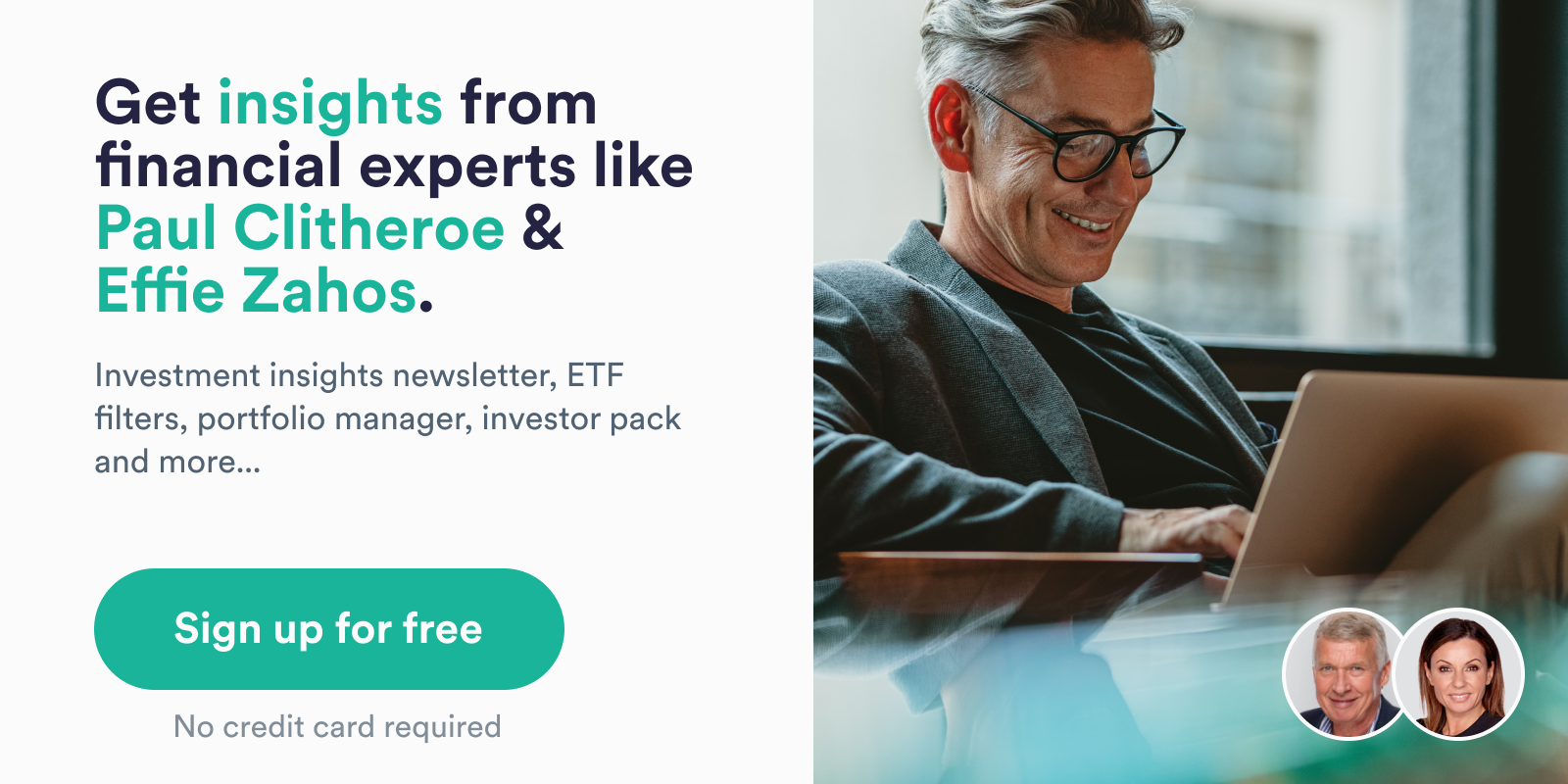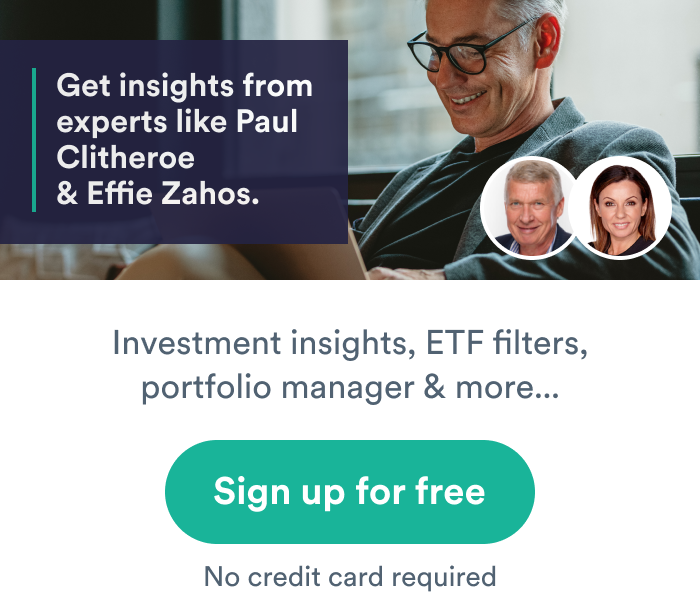Are you getting the most out of InvestSMART's Portfolio Manager?
The Portfolio Manager allows you to input all investments you hold and gives you a bird’s eye view of your wealth. Additionally, you can add a risk profile that will compare your portfolios asset class diversification to our investment committee’s ideal asset allocation.
This comparison shows asset classes where you are underweight and overweight, presenting areas of opportunity to improve your portfolio.
Is this important?
We find people don’t mind being overweight in an asset class until volatility hits.
Here are three tips to ensure you’re using the Portfolio Manager correctly and finally, three common FAQs:
Set up your risk profile
Without a risk profile entered, you will not receive a HealthCheck score and won’t know if you’re underweight or overweight in certain areas.
There are five risk profiles to choose from:
- Conservative
- Balanced
- Growth
- High Growth; and
- Custom
The four standard settings all come with a description, historical data and investment timeframe.
Pay close attention to the timeframe of each risk profile and think about your investment goal. Then, align the timeframe of your goals with the recommendation on each risk profile.
.jpg)
Adjust the asset class mapping if required
The next step is to see which asset classes your investments fall into and make sure they are correct. For instance, because an ETF or a stock is listed on the ASX, it doesn’t always mean it should be classified as Australian equities.
.jpg) To view the classification, click on HealthCheck and select Asset Class Breakdown. Here you will see each asset class and your investments split across them. If a share or ETF is incorrectly labelled, you can change this.
To view the classification, click on HealthCheck and select Asset Class Breakdown. Here you will see each asset class and your investments split across them. If a share or ETF is incorrectly labelled, you can change this.
To change the mapping, click on Current Holdings, select ASX Listed Securities, click on the cog to the left of the stock code and click Asset Class Mapping. Next, enter the asset class and save. After you have saved it, you will see your history of asset class changes below, and you can then change the percentages if an investment falls into multiple asset classes.
Different Portfolio Manager portfolios for different goals
If you have multiple investment goals, for example your long-term superannuation compared to your more immediate house deposit goal, have them in separate portfolios as they will have different timeframes and risk profiles.
You can create a new portfolio by clicking settings up next to the HealthCheck score. Once you have your portfolios set up, some people also like to create an amalgamated one. An easy way to do this is to create a copy of the largest portfolio and manually add in the remaining assets. You can do this by using the Clone Portfolio button in the settings menu.
Useful FAQs
How do I add my industry super fund?
You won’t be able to add an industry superfund to the Portfolio Manager in the managed funds section. It’s a bit annoying, but you will need to account for it manually as industry funds have not historically reported in units. Therefore, you don’t know your different purchase amounts etc.
To include your super, you will need to use the Alternative Assets section. Then, view your latest super balance and see the percentage breakdown of the assets you hold. Specifically, find out what percentage is Australian shares, international shares, property, etc.
Create a new line item in the Alternative Assets section for each asset class. You will be able to choose the suitable asset class for each. For example, if your super has five asset classes it is invested in, you will have five items in the Alternative Assets section. You will need to manually adjust this as you get new statements.
It’s a pain, but it’s the only workaround we have.
How should I interpret my HealthCheck score?
The aim of the HealthCheck score is not to hit 100% and keep it there. That’s impossible given market movements, or if you do, you’ll pay a lot of brokerage and lock in many tax events.
We say a healthy portfolio has a score of 80% or higher. If it is below, look for your largest underweight/overweight asset classes. This will be your best chance of improving your HealthCheck score.
Keep in mind if you’ve selected the wrong risk profile your score will be incorrect. Change your risk profile and see how this affects your score.
I can’t find the managed fund I invested in
In the fund manager name dropdown list, a fund manager is often listed underneath the name of the fund’s responsible entity.
A quick way to find out who this is is to use the search field at the top of the website. Type in the fund name, and when it appears, select it. Scroll down to general information, and you will find the responsible entity name.
Finally, if you have any questions about the Portfolio Manager, please put them in the comments section below, and this article can continue to provide FAQs, hints and tips.
Frequently Asked Questions about this Article…
The Portfolio Manager is a tool that allows you to input all your investments and provides a comprehensive view of your wealth. It helps you compare your portfolio's asset class diversification against an ideal asset allocation, highlighting areas where you might be underweight or overweight.
To set up a risk profile, choose from one of the five options: Conservative, Balanced, Growth, High Growth, or Custom. Each profile comes with a description, historical data, and an investment timeframe. Align your investment goals with the recommended timeframe for the best results.
Adjusting asset class mapping ensures that your investments are correctly classified. This is crucial because an ETF or stock listed on the ASX might not always belong to Australian equities. Correct classification helps in accurate portfolio analysis and management.
Yes, you can manage multiple investment goals by creating separate portfolios for each goal. This allows you to set different timeframes and risk profiles for goals like long-term superannuation and immediate house deposits.
You can't add an industry super fund directly in the managed funds section. Instead, use the Alternative Assets section to manually account for your super by creating line items for each asset class based on your latest super balance.
A HealthCheck score of 80% or higher indicates a healthy portfolio. If your score is lower, check for the largest underweight or overweight asset classes to improve it. Remember, selecting the correct risk profile is crucial for an accurate score.
If you can't find your managed fund, check the fund manager name dropdown list for the responsible entity's name. Use the search field on the website to find the fund name and scroll to the general information section for details.
To create an amalgamated portfolio, use the Clone Portfolio button in the settings menu. Start by copying the largest portfolio and manually add the remaining assets to have a comprehensive view of all your investments.